Stop Ignoring BigQuery: Unlock Advanced GA4 Insights
Google Analytics 4 (GA4) offers a powerful link to BigQuery, opening doors to a deeper level of analysis that standard reports simply can’t reach. This integration allows you to leverage the full potential of your GA4 data and unlock advanced GA4 insights, uncovering insights that can significantly impact your marketing strategies.
While GA4’s standard reports provide a good overview, they are subject to sampling when exploring larger datasets or using high-cardinality dimensions. This means you’re analyzing a subset of your data, potentially missing crucial details. By linking GA4 to BigQuery, you gain access to the complete, unsampled dataset, enabling precise and comprehensive analysis.
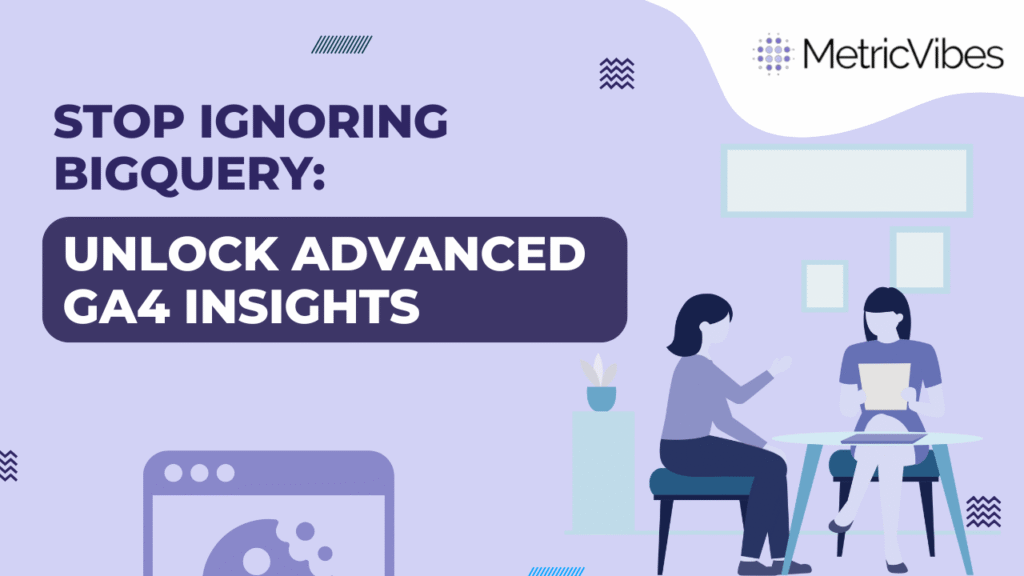
The Power of Unsampled Data
Imagine analyzing every single user interaction, free from the limitations of sampling. With BigQuery, this becomes reality. You can delve into granular user behavior, identify intricate patterns, and build more accurate predictive models. This level of detail allows you to understand your audience with unprecedented clarity and make data-driven decisions with confidence.
Practical Application: Analyzing User Engagement with SQL
One compelling use case is analyzing user engagement with specific content. Let’s say you want to understand how users interact with different blog post categories. In GA4, this might be challenging due to sampling limitations. However, with BigQuery, you can execute precise SQL queries to get the exact answers you need.
-- Calculate average session duration per blog category
SELECT
event_params.value.string_value AS blog_category,
AVG(TIMESTAMP_DIFF(
LEAD(event_timestamp, 1, event_timestamp) OVER (PARTITION BY user_pseudo_id ORDER BY event_timestamp),
event_timestamp,
MILLISECOND
)) / 1000 AS avg_session_duration_seconds
FROM
`your-project-id.analytics_XXXXXX.events_*` -- Replace with your BigQuery dataset
WHERE
event_name = 'page_view'
AND event_params.key = 'page_location'
AND REGEXP_CONTAINS(event_params.value.string_value, r'/blog/(.+)/') -- Adjust regex to match your blog URL structure
GROUP BY
blog_category
ORDER BY
avg_session_duration_seconds DESC;
This query leverages the events_* tables in your BigQuery dataset, filtering for page_view events and extracting the blog category from the page_location parameter. It calculates the average session duration per category, providing valuable insights into which content resonates most with your audience.
Beyond Basic Metrics
The integration allows you to go beyond basic metrics. You can combine GA4 data with other datasets in BigQuery, such as CRM data or marketing campaign performance data, to gain a holistic view of your customer journey. This empowers you to identify correlations and uncover hidden opportunities for optimization.
Future Possibilities
The future of GA4 and BigQuery integration is bright. As machine learning and AI capabilities continue to advance within BigQuery, you’ll be able to unlock even more sophisticated insights. Imagine automatically identifying user segments based on complex behavioral patterns or predicting future customer actions with greater accuracy. The possibilities are virtually limitless.
FAQ Section
You’ll need a Google Cloud project and a BigQuery dataset. Ensure you have the necessary permissions to link GA4 to your BigQuery project.
GA4 data is typically exported to BigQuery on a daily basis, with intraday exports available for some properties.
Reach out for tailored analytics and personalization solutions for your business by us. Contact Here


I’m often to blogging and i really appreciate your content. The article has actually peaks my interest. I’m going to bookmark your web site and maintain checking for brand spanking new information.