Is Your GA4 Data Accurate? 5 Telltale Signs and How to Fix Them
Data accuracy is paramount in any analytics platform, and Google Analytics 4 (GA4) is no exception. While GA4 offers powerful analysis capabilities, discrepancies can arise. This post explores five common signs of inaccurate GA4 data and provides actionable solutions to rectify them and make GA4 data accurate.
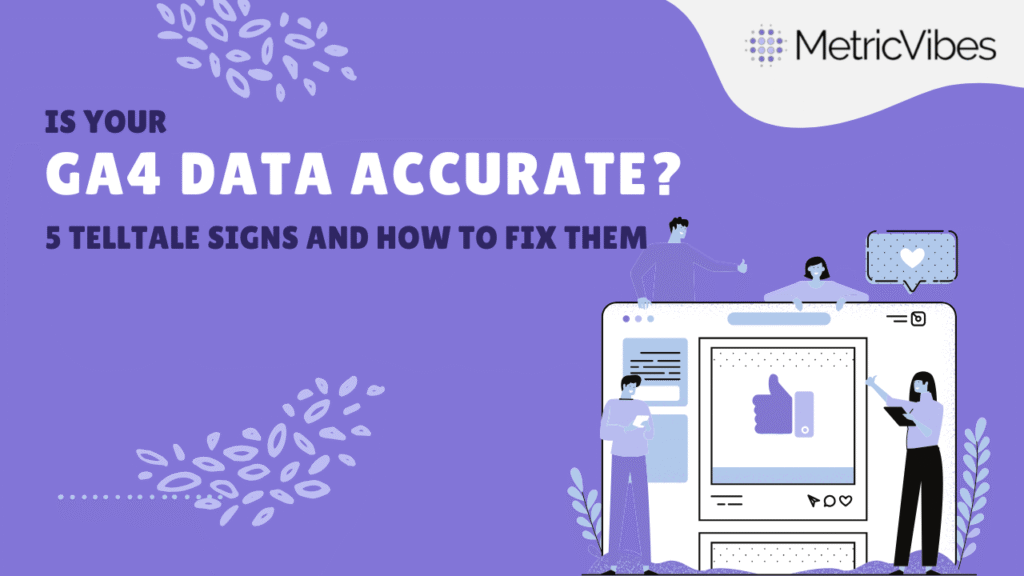
1. Inconsistent Traffic Sources
If your traffic source reports show discrepancies compared to other analytics platforms or internal data, the problem could lie in cross-domain tracking or referral exclusions.
Solution:
Ensure proper cross-domain tracking configuration using the gtag(‘config’) command with the linker parameter. This allows GA4 to stitch together user journeys across related domains. For unwanted referrals, implement referral exclusion lists within the GA4 admin settings.
// Example of cross-domain tracking configuration
gtag('config', 'GA4_MEASUREMENT_ID', {
'linker': {
'domains': ['example.com', 'blog.example.com']
}
});
2. Inflated User Counts Due to Bots
A sudden spike in users, unusual bounce rates, and low session durations can indicate bot activity.
Solution:
While GA4 has built-in bot filtering, enhance it by creating a custom dimension to track suspected bot traffic. Use regular expressions to identify suspicious user agents and filter them out in your reports.
// Example custom dimension for suspicious user agents in GTM
function() {
var userAgent = navigator.userAgent;
if (userAgent.match(/suspicious_bot_pattern/i)) {
return "Suspected Bot";
} else {
return "Regular User";
}
}
3. Event Data Discrepancies
Event data forms the core of GA4. Missing or incorrect event data hinders analysis.
Solution:
Implement robust data quality assurance using Google Tag Manager (GTM) preview mode. Validate that events are firing correctly, with the right parameters, and on the intended triggers. Also, employ GTM’s debug mode to troubleshoot any real-time issues.
4. Session Count Mismatches
Differences between GA4 session counts and other data sources might stem from configuration issues.
Solution:
Review your GA4 session timeout settings. Adjust these settings in the GA4 admin interface to align with your specific needs. Furthermore, check for discrepancies in campaign tagging, as incorrect campaign parameters can lead to fragmented sessions.
5. Cardinality Issues Affecting Data Accuracy
High cardinality in custom dimensions or metrics (too many unique values) can lead to data sampling and inaccuracies.
Solution:
Reduce cardinality by grouping similar values into broader categories. For instance, instead of tracking every individual product SKU, consider tracking product categories. If high cardinality is unavoidable, leverage BigQuery integration for unsampled data analysis.
Conclusion
Ensuring GA4 data accuracy is crucial for deriving meaningful insights. By addressing these common issues with the provided solutions, you can significantly improve data quality and make informed decisions. Future enhancements in GA4’s data processing and validation capabilities promise even more robust and reliable analytics.
FAQ Section
It’s best to monitor your GA4 data regularly, ideally weekly, to identify and address potential discrepancies promptly.
For complex issues, leverage tools like Google Tag Manager’s debug mode and GA4’s debug view to isolate the root cause. Consider using BigQuery integration for granular, unsampled data analysis.
Reach out for tailored analytics and personalization solutions for your business by us. Contact Here

