The New Meta x Google Analytics Integration: A Step-by-Step Guide to Connecting Your Data for Better ROAS
Supercharging Meta Ads with GA4 Conversion Data: A Practical Guide
Optimizing Meta ad campaigns requires accurate conversion data. Historically, relying solely on the Meta pixel has presented challenges, particularly with increasing browser restrictions on third-party cookies. Leveraging first-party data from Google Analytics 4 (GA4) offers a robust solution, providing a more complete picture of user journeys and enabling more effective ad targeting. This article presents a practical guide to Meta x Google Analytics Integration, focusing on implementation and the immediate benefits you can achieve.
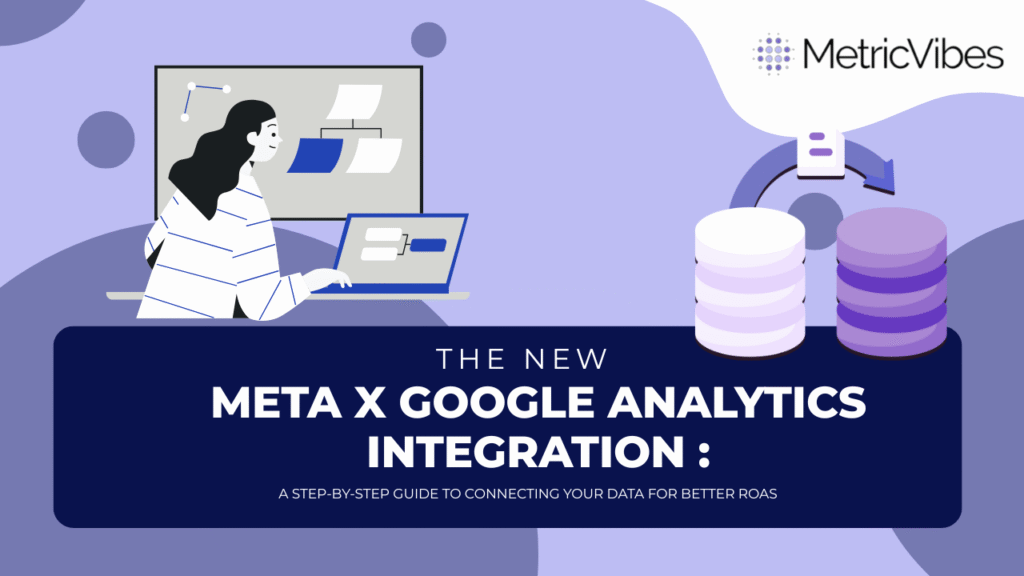
Why Integrate GA4 with Meta Ads?
Connecting GA4 with Meta allows you to share valuable conversion data directly. This enables Meta’s algorithms to optimize for conversions happening outside the immediate scope of the Meta pixel, leading to potentially higher return on ad spend (ROAS). It also provides a more holistic view of the user journey, encompassing interactions across various channels, including organic search and other marketing efforts.
Implementation Steps
Prepare GA4:
Ensure your GA4 setup accurately tracks key conversion events. Verify that events are properly named and configured to capture the data points relevant to your advertising objectives. Clean, structured data in GA4 is paramount for a successful integration.
Initiate the Connection:
Within Meta Ads Manager, navigate to Partner Integrations and select Google Analytics. You will be prompted to connect to the Google account associated with your GA4 property. Authorize the necessary permissions for data sharing.
Select Traffic Sources:
Choose between sharing data from “All traffic sources” or “Only traffic coming from Meta.” This allows granular control over the data shared. Sharing all traffic data can provide a more complete view of user behavior, while limiting to Meta traffic focuses specifically on ad performance.
Map Conversion Events:
Carefully map your GA4 conversion events to their corresponding Meta conversion events. This step is crucial for accurate attribution. Ensure a one-to-one mapping where possible. For example, a “purchase” event in GA4 should map to a “purchase” event in Meta.
Example Configuration (Conceptual)
Imagine you have a “newsletter_signup” event in GA4. You want this to correspond to a “Lead” conversion event in Meta. The mapping would look like this (simplified):
GA4 Event: newsletter_signup
Meta Conversion Event: Lead
Technical Considerations
Keep in mind that while this integration bridges a crucial gap, it doesn’t completely unify the two platforms. Meta and GA4 still use different attribution models. For instance, Meta counts view-through conversions, while GA4 relies on session-based attribution. Discrepancies in reported conversions are to be expected. The integration enhances data alignment, but interpreting the results within the context of each platform’s methodology remains important.
Beyond Basic Integration
Once connected, you can leverage GA4 audiences to refine targeting within Meta Ads. This allows for more granular segmentation and potentially improved campaign performance. For example, you could create an audience in GA4 based on users who have visited specific product pages and then target that audience with tailored ads on Meta.
Conclusion
Integrating GA4 with Meta Ads is a significant step towards data-driven optimization. By leveraging first-party data, advertisers gain deeper insights into user behavior, improve conversion attribution, and refine targeting strategies. This integration is not a silver bullet, but it provides a powerful tool to enhance ad performance in a privacy-conscious landscape. Future possibilities include more sophisticated data sharing and automated optimization strategies, further empowering advertisers to reach their target audiences effectively.
FAQ Section
The integration is still rolling out, so it might not be available in all accounts yet. Check back periodically for updates.
No, the platforms still use different attribution models. The integration improves data alignment but doesn’t completely unify reporting. Expect some differences and interpret the data accordingly.
Reach out for tailored analytics and personalization solutions for your business by us. Contact Here

