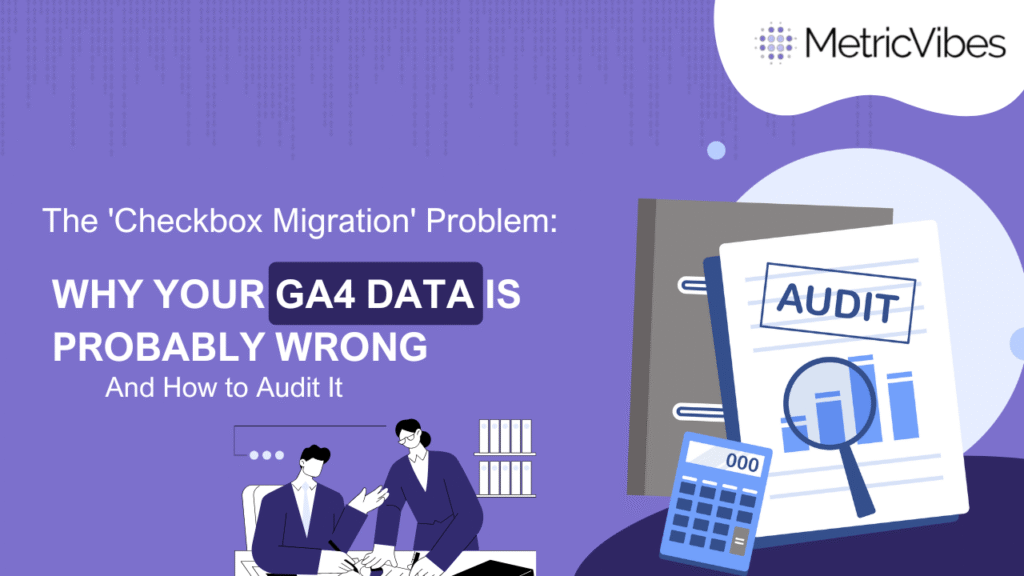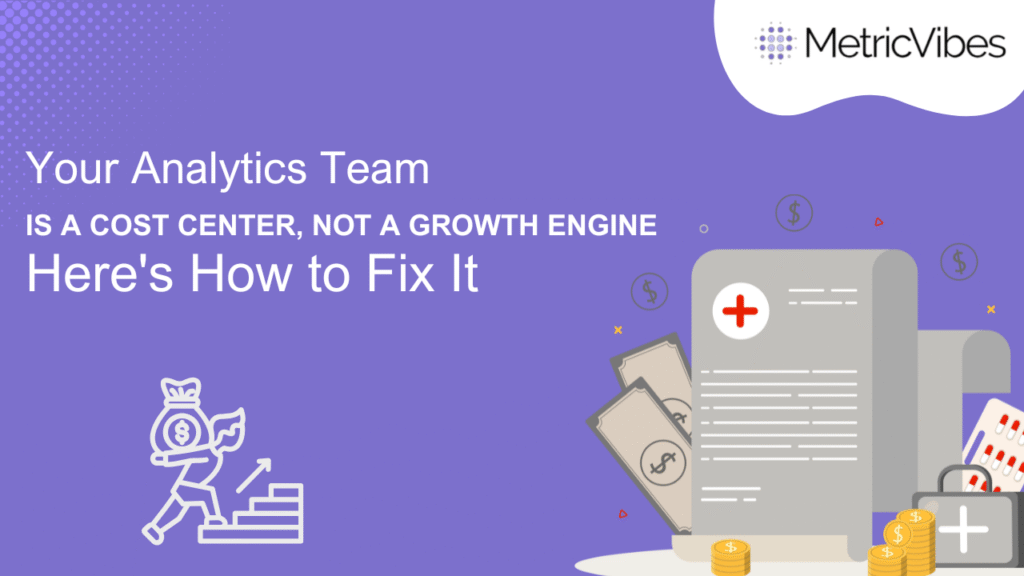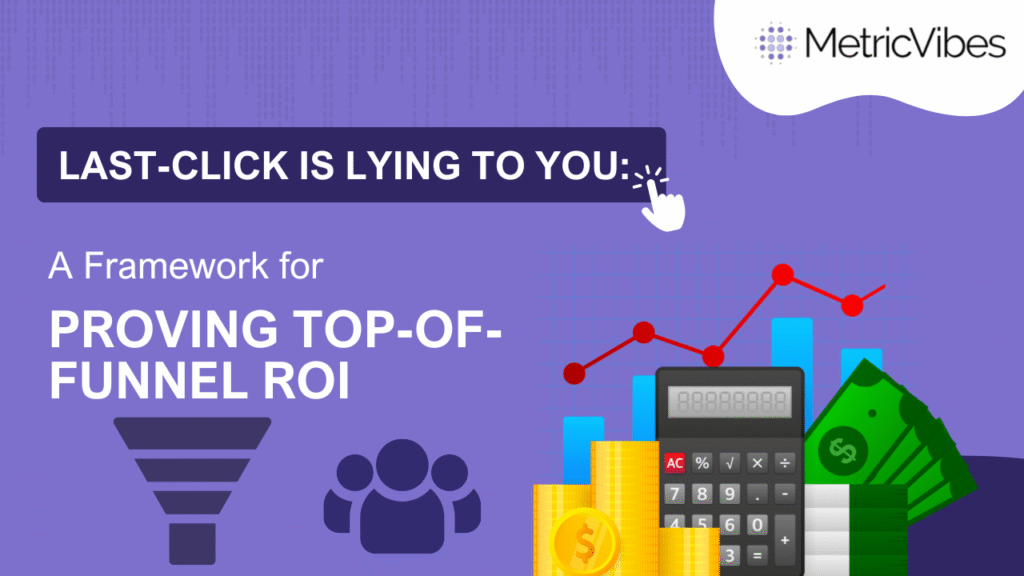Introduction
Understanding user behavior on your website is valuable for your business as it helps you connect with your customers and meet both their needs and your business goals. By accessing real data on visitor behavior, you can understand their requirements and take steps to fulfill them. Tools like VWO Heatmap & Session Recordings make this possible. Let’s start by understanding VWO and its features.
About VWO
What is VWO ?
VWO stands for Visual Website Optimizer. It can be integrated with your website using the VWO smart code in the website header, allowing you to control everything from the VWO Dashboard. Essentially, VWO captures client events on your website and can even perform some DOM manipulations as needed.
Official website – VWO
Benefits of Using VWO Tools
As the name suggests, Visual Website Optimizer helps optimize your website by allowing you to add or remove elements for testing without editing the code directly. A major benefit of VWO is its clear interface, which makes it easy to track and analyze data for website optimization.
More about VWO Heatmap & Session Recordings
Heatmap
In VWO, heatmaps visually represent areas of user interaction on a webpage. Colors indicate where users click, scroll, or focus their attention. “Hot” areas appear in warmer colors like red, orange, or yellow, while “cold” areas are shown in blue.
Setup & view Heatmap
It’s very simple to set up the heatmap to a webpage. First of all after login we will be at Dashboard.
Next we have to Go to Insights > Heatmaps
Next we have to enter the URL of the page which we want to track & View. We can also implement some segments to filter out the data.
After implementing when we will get the data then we can click over the view heatmap, Which will look like this. Where the warm area represents the most engaged area.
Session Recordings
Session recording in VWO is a tool that captures user screen activity on your site, allowing you to observe their behavior and actions. This helps you understand how visitors interact with your site, which can guide improvements in page layout, element placement, and user flow. For e-commerce websites, session recordings are particularly useful for understanding product interaction.
Setup & Analyzing
To setup and analyzing the Session Recording we have to go to Insights > Session Recordings
Next we will have the option of Start data collection by clicking it. We can enable the session recording of users on our website.
When a user visits the website then it will record in a session recording which will show on VWO with some basic information like : Location, Device, OS, Browser and Timing. We can view that recording by clicking on the button Play.
It will look like this screen, where in the bottom left there will be video control to play/pause, speed the recording video.
While on the right side we can see the click events by user on that session.
Finding Insights using these behavior
Heatmaps show you the most engaged areas of a page, helping you understand what captures user attention, whether it’s a highlighted text, button, color, or an item users are looking for. Session recordings offer a “live” view of user actions, showing where they focus, how they navigate, and which parts they ignore. Combining both tools lets you see the full picture of user behavior, helping you identify areas for improvement.
Also Read – Do ad blockers really block data to Google Analytics?
Conclusion
Using VWO’s heatmaps and session recordings provides valuable insights into user behavior on your website. With these tools, you can make informed decisions to improve user experience, enhance page layout, and ultimately drive better results for your business. Regularly analyzing these insights helps keep your site user-friendly and optimized for engagement and conversions.
Reach out for tailored analytics and personalization solutions for your business by us. Contact Here